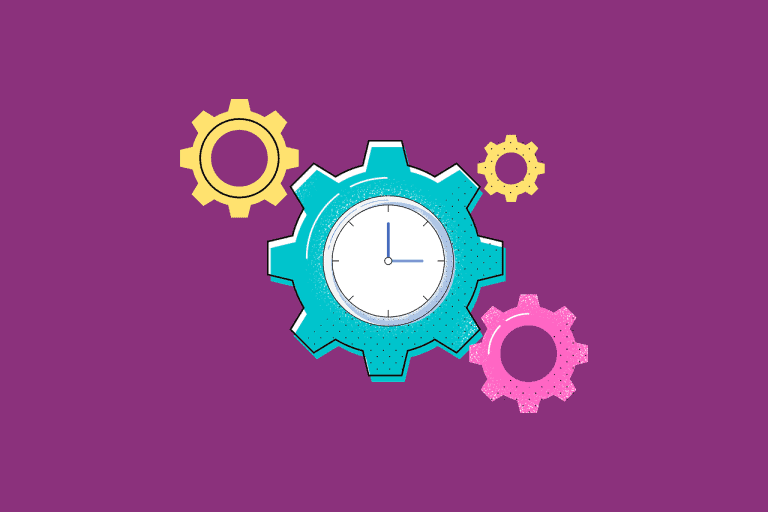User Experience (UX) Design is a pivotal aspect of creating a successful website that meets the needs and expectations of your customers. A well-designed UX not only improves user satisfaction but also enhances engagement, conversion rates, and brand loyalty. This guide discusses the fundamentals of UX design and actionable steps you can take to create a website that truly works for your customers.
1. Understanding Your Users
- User Research: Begin by conducting user research to understand your audience’s needs, preferences, and behaviors. Techniques such as surveys, interviews, and focus groups can provide valuable insights.
- Create User Personas: Develop detailed user personas that represent your target audience segments. These personas should include demographic information, goals, pain points, and behavior patterns. This will help in tailoring your website design and content to meet their needs.
2. Streamlining Navigation
- Clear Menu Structure: Ensure your website has a logical and easy-to-navigate menu. This includes using simple labels that reflect the content behind them, allowing users to find the information they need quickly.
- Breadcrumbs: Implement breadcrumb navigation to help users keep track of their location within your site. This enhances usability, especially for larger websites with multiple subpages.
- Search Functionality: If your website has a considerable amount of content, a search bar can significantly enhance navigation. Make sure it’s easily accessible and functions effectively.
3. Responsive and Mobile-Friendly Design
- Mobile Optimization: With a growing number of users accessing websites via mobile devices, ensure your site is fully responsive. This means it should look good and function well on a variety of screen sizes.
- Touch-Friendly Elements: Design buttons and links that are easy to tap on mobile devices, considering finger size and spacing to avoid accidental clicks.
4. Loading Speed Optimization
- Minimize Load Times: A fast-loading website improves user experience and reduces bounce rates. Optimize images, leverage browser caching, and minify CSS and JavaScript files to speed up loading times.
- Test Performance: Use tools like Google PageSpeed Insights, GTmetrix, or Pingdom to regularly check your website’s performance and identify areas for improvement.
5. Content Accessibility
- Readable Content: Use clear and concise language in your content. Break up long paragraphs with headings, bullet points, and visuals to make it more digestible.
- Contrast and Readability: Ensure that your text is high-contrast against the background for readability. Use contrasting colors to help users with visual impairments.
- Alt Text for Images: Always include descriptive alt text for images to improve accessibility for visually impaired users and enhance SEO.
6. Visual Hierarchy and Design Elements
- Consistent Use of Colors and Fonts: Stick to a cohesive color palette and font set throughout your site to create a professional look and feel. This consistency enhances brand recognition.
- Call-to-Action (CTA) Buttons: Design prominent and clear CTAs that encourage users to take specific actions, such as signing up for a newsletter or making a purchase. Use action-oriented language and consider color psychology to attract attention.
- Whitespace Utilization: Use whitespace strategically to create a clean layout that allows elements to breathe. This helps improve focus and clarity on important content.
7. Testing and Iteration
- User Testing: Conduct usability tests with real users to gather feedback on your website’s design and functionality. Observe how they navigate the site and ask for their opinions on specific elements.
- A/B Testing: Experiment with different designs, layouts, and content to see what resonates best with your users. A/B testing can provide insights into which version drives more engagement or conversions.
- Continuous Improvement: UX design is an ongoing process. Regularly update and refine your website based on analytics and user feedback to keep up with changing user preferences and behaviors.
8. Ensuring Security and Trust
- SSL Certificate: Implement HTTPS on your website to provide a secure browsing experience. This builds trust among users, especially for e-commerce sites.
- Privacy Policy and Terms of Service: Clearly outline how user data will be used and protected. Display trust badges and secure payment options to further reassure users.
9. Building Community and Engagement
- Social Proof: Display testimonials, reviews, or case studies to build credibility and trust. Users are more likely to engage with your brand if they see that others have had positive experiences.
- Engagement Features: Consider incorporating elements like comment sections, forums, or live chats to foster community interaction and keep users engaged.
Conclusion
Investing in UX design is essential for creating a website that not only attracts visitors but also provides them with a meaningful and satisfying experience. By understanding your users, streamlining navigation, optimizing content, and continuously testing and improving your site, you can effectively meet your customers’ needs and expectations. A focus on user experience will not only enhance satisfaction and brand loyalty but also drive conversions and long-term business success.